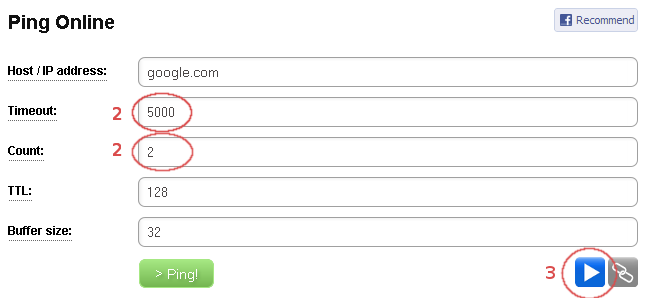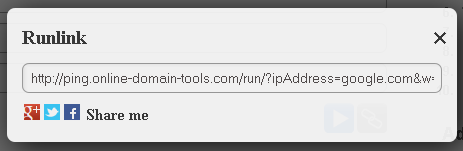Recently, we have updated our Website Link Checker’s engine to a much stronger one. This post describes the features of the new engine. We believe that few broken link checkers, if any, can compete with our latest engine. Before this update, our Website Line Checker tool was able to check only two basic types of web page links:
<a> hrefvalues,<meta> content urlvalues with<meta> http-equiv="refresh".
When we are talking about web site links, we usually do think of <a> href values. However, from a webmaster’s point of view, it is important that all URLs in the code of the web are correct. For example, it is important to know whether all website’s images (<img> src) do exist. And there are many other ways to link to resources from web pages. Think about Java applets, Flash objects, new HTML5 media tags, etc. The more different types of linking your broken link checker recognizes the better. On the other hand, without losing any real functionality, it might be possible to omit several obsolete and poorly documented tags, which are usually unsupported by modern web browsers. Considering this, we have decided to implement a link checker engine that would fully cover HTML4 and HTML5 standards and CSS3.
Continue reading