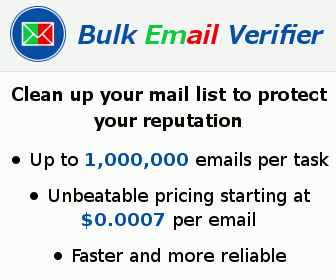A very interesting study has recently been done by Backlinko. They analyzed 1 million search results from Google in order to find which factors affect the SERP rank (search engine result page position), which you can check using our SERP Rank Checker. The original report can be found on Backlinko blog: We Analyzed 1 Million Google Search Results. Here we summarize some of the results that are interesting from our point of view.
How We Became Blacklisted by Spamhaus Without Doing Anything Wrong
More than a month ago, we have received an alert from Blacklist Monitor that our main server became blacklisted on Spamhaus SBL blacklist. This was a problem for us because we do have our own mail server that sends emails to our users and suddenly, our emails were silently blocked in many systems because of this listing. And we started our investigation. Why were we blacklisted if we did not send any spam?
The monitor told us that our listing details can be found on http://www.spamhaus.org/sbl/query/SBL245859, so this was the first information to read. The information on that page was very clear:
How to Setup Your Own Mail Server that Will Deliver
There are many reasons why you might want to have your own SMTP server. But there are also many reasons why lots of businesses outsource email sending to third party services. One of the big problems with having your own SMTP server is that it is quite hard to set the whole thing up to get a solid delivery rate. What does it mean? It means that if you just naively install an SMTP server and try to send emails through it, many of your emails will not be delivered. Moreover, you will not even know that your emails did not reach their recipients. If you have decided that you want your own SMTP server, this article will help you reach a solid delivery rate – i.e. your emails will be delivered to existing mail boxes and will not get deleted as spam. If something is not configured perfectly, your emails can be lost completely without a notice, moved to Junk folders, or not accepted for a delivery. So, if you are asking following questions: How to deliver an email? How to setup MX server? How to increase the delivery rate? Just keep reading.
Note that the methods described in this article will work for you only if you are a legitimate business and do not intend to send spam. If you do send spam, it is a good thing that your emails are not delivered, and even if you set everything properly, many of your mails will get deleted.
This article only discusses sending emails. Receiving emails with your own mail server is another wide topic. We will use the term mail server universally for all roles and names such as mail exchanger, MX host, MTA (mail transfer agent), or mail relay.
How to Get Removed from Blacklists?
There are tens and hundreds of blacklists that help to fight spam. Using one or more blacklists for filtering incoming emails can eliminate up to 99 % of spam. However, no blacklisting system is perfect and hence from time to time it might happen that a good address is blacklisted too. And there are more scenarios in which it makes sense to allow blacklisted addresses to be removed from the list. For example, a server hosting company might have a poor client who sends spam and recognizes that using a blacklist monitoring service. The hosting closes the client’s account. What is left is an IP address that belongs to the hosting company and it is blacklisted. This is when blacklist removal needs to be done, so that the IP can be cleaned and assigned to a new client.
General Instructions
If your IP address is blacklisted on one or more blacklists, you should note that blacklists are managed by different owners. There is no central entity that you can contact and ask for removal from all blacklists. We at Online Domain Tools do not maintain any of the blacklists and it is thus pointless to contact us with removal requests. Here is how to proceed when you are blacklisted and want to be removed, assuming you are listed on a blacklist named xyz.domain.com:
How to Verify Email Address
Having a long list of emails of your potential customers and partners is very common today. And if you run an online business email marketing is probably on of the tools that you often use. It is thus handy to keep your mailing list clean. Emails in your database might be collected months, or even years, ago and many of them might be invalid by now.
In this post we will uncover techniques and tricks that are used by email verification tools and scripts. Email address verification is not as simple as it might seem. Here are some of the questions that we will answer in this post: How to verify an email address using SMTP protocol? How to recognize a good email address, to which a message will be delivered? How to clean up a mailing list?
We mention the SMTP protocol a lot in this article. Its current specification is in RFC 5321. Do not hesitate to open and read this RFC while reading this post.
Definition, SMTP Basics and Core of Verification
What is a valid email address? Let’s define that an email is valid if there is a mail server that will accept a message to that address. By accepting a message we mean that the server read contents of the message from the sender, but this does not imply that the message will be delivered to the recipient’s mailbox. And of course, this says nothing about whether the message will be read by its recipient.
A verification of an email address is performed using SMTP protocol. There are several SMTP commands that can be used for this. These are EXPN, VRFY, and RCPT TO. EXPN and VRFY are rarely enabled in today’s mail systems, this is why the most common verification command is RCPT TO. There are several steps that have to be done before a client can use the RCPT TO command:
- Find IP address of the target mail server.
- Establish a connection to the target mail server.
- Send HELO or EHLO command.
- Send MAIL FROM command.
- Now we can send RCPT TO command.
We will discuss these steps in detail later in this post. Let’s focus on the RCPT TO command now. In our case, the only interesting syntax of the RCPT TO command is when its argument is the target email address. For example:
Continue reading
Online Domain Tools API
API that is currently implemented in Online Domain Tools is listed below. The list will be updated as we implement new features to our API. If you are in need of API that is not currently available, feel free to tell us about your needs through our support system.
Supported API (last update 7th November 2017):
- Account API
- Bulk Email Verifier API
- Keyword Rank SERP Checker
- Nmap Online Scanner API
- Online Mail Server Blacklist Checker API
- Online Website Link Checker API
- Password Checker Online API
- Whois Online API
Documentation
Detailed documentation of ODT API authentication mechanisms and all API calls is available in PDF: ODT API Specification
Code Samples
In order to make it easier for you to start with ODT API, we have created following examples in C# and PHP. In ODT API, clients use signed HTTPS POST requests to invoke API calls, server replies with JSON responses.
Continue reading
How to Use BuySellAds with Google Adsense Backfill Correctly
BuySellAds (BSA) is a platform that connects web publishers and web advertisers. The BSA platform is great if you want to monetize your website. It allows you to pick ads that correspond to your target audience. So far, so good. However, BSA does not guarantee that there will always be an ad to display. It means that when your ad zone is not sold out there will be no ad displayed to your visitor. BSA offers ads for unsold ad zones, but this is only available to websites with larger traffic (to apply to BSA Unreserved program you need at least 400,000 impressions per month). To avoid losing money, you can set up so called backfill, which is an HTML code that will be displayed in the ad zone whenever there is no ad provided by BSA. You can use JavaScript in the backfill code.
Google AdSense is the most popular service for serving ads and you may want to know if it is possible to increase your revenues by combining BSA ads and Google AdSense ads as backfills. If it is so, then continue reading.
If you just put your Google AdSense JavaScript code in a BSA backfill, you might receive an ad request error from Google AdSense. Google AdSense may detect that your ad code is used on a wrong URL. BSA uses an iframe pointing to a backfill page stored in their Content Delivery Network (CDN), and hence the Google AdSense robot will see URL of BSA’s CDN server instead of your webpage’s URL. BSA is aware of this and warns about the issue:
Continue reading
Export Tool Output to TXT, XML, and JSON
Another feature we have introduced into Online Domain Tools is called Exports. It allows you to export an output of a tool to a format that is suitable for automatic processing using a script, a program, or another tool. The format of the output can be TXT, XML, or JSON. Exports are available in selected tools through Get Export icon:
![]()
![]()
If you see one of these icons in the tool input form, it means the Exports are available for this tool. Similarly to the Permalink icon, the Get Export icon becomes active (turns blue) after the task is finished and the results are available.
When the output is ready and you click the Get Export icon, an export dialog is displayed:
Continue reading
Comparative Test of Free Broken Link Checkers
Today we are going to focus on tools that help you reveal dead links on your website. We have created a large set of tests that cover ways to link a resource in HTML4, HTML5, and CSS3. Using these tests we were able to evaluate many free broken link checker tools. Sadly, we found out that few tools are really usable. So, which tool is the best link checker?
Selecting Link Checkers for the Test
Which tools did we test? Here are the criteria that we used to select tools for our testing:
- We went through the first 40 results returned by Google for search query broken link checker.
- We required the tool to be able to check links on remote websites.
- The checker had to be free to use even if some limitations applied. If there were limitations, however, they had to allow using the tool reasonably.
- The checker had to be able to check pages recursively, which means that it was not necessary to manually run the tool for every page you want to check, but the tool was able to crawl the whole website automatically. This feature is crucial for any link checker that is intended to be used seriously.
Server Monitoring for Bitcoins
This article is an introduction to our new Server Monitoring tool – a professional monitoring service for your Internet servers and services. And we also write a few words about how we accept Bitcoin.
The Bitcoin Part
Let’s start with Bitcoin. With the Online Domain Tools 2.0 upgrade, you can now register a user account in our system and either use our services for free as before, or buy additional credits to your account and use it more extensively (for more on this topic, see below). And credits can be bought via PayPal, bank wire transfer, or Bitcoin – a relatively new technology, with many cool features, that can be used for online payments. If you never heard of Bitcoin, which is not very likely for a typical Online Domain Tools user, we recommend you to spend some time to read about it. It is a very interesting payment network and a technology platform.
Credits are universal in Online Domain Tools, this means that they can be used to pay for any kind of service we provide, including Server Monitoring. The pricing of operations in Online Domain Tools was designed to suit all kinds of users, from unregistered visitors that just want to try something quickly for free, to professionals who are happy to pay to get high quality services. How this works is well described on the Pricing page.
So, how do we work with Bitcoin in our system? Our subscriptions and credit packages are priced primarily in USD. Using current currency rates, we calculate prices for other currencies that we currently support. We count our Bitcoin rates from rates statistics provided by Bitstamp, one of the largest and most stable Bitcoin market. We have decided to start with our own implementation that works with Blockchain.info API, and not to use any online Bitcoin payment provider, such as BitPay. Such an approach allows us to have no fees for accepting bitcoins. Moreover, as we support the ideas behind Bitcoin, we offer 10 % discount for all orders paid by bitcoins with this coupon: ODT-10-OFF-BTC.
We simply want to be one of the first service providers that offer high quality online server monitoring for bitcoins.
Continue reading